I am a teacher and I like to make things. Like presentations for all our units with different vocabulary words. And graphic organizers with our objectives and target language (like sentence stems). And various task cards/ word sorts/ other activities.
I don't spend a lot of time on the "cutesy" elements but it is fun to add pictures and design elements. Since I teach ESL students, they really benefit from the visual supports but can easily become overwhelmed. Here are a couple of free resources I've found that make creating a little more fun:
PowerPoint Templates at FPPT.com
I use PowerPoint too much but it is my go to for keeping myself on track. When I was a classroom teacher, I would have daily PowerPoints that walked us through routines, objectives, and lessons. Now that I'm an ESL teacher, I still use it in my small groups. It helps me a lot as I move from classroom to classroom. Instead of having to take posters, I can just take my laptop.
I use FPPT.com to get free templates. These different colors/ designs help students remember which words go with which unit/ book. These aren't fancy templates but when you are in a hurry (like from August to May) it works well. One thing to note is that they have a watermark on each page (you can see this on the example above). But hey, it's free.
TeachersPayTeachers.com
If you are a teacher, you probably know about using Teacherspayteachers to find already created resources. Did you know that you can use it to find help creating your own resources?
There are lots of clipart and font packages that can be found for free!
I like the 3am Teacher and Ashley Hughes. They both have paid bundles but many free items as well. You can also look up different templates for powerpoints or task cards and then edit these to make them your own! Look how cute this shark morning work template is! I could see it being used for when we are reading a story about sharks. The 1st box may be objectives, the 2nd box may be vocabulary or other pre-reading activities, the 3rd box would be what I want kids to do as they read (I usually have them take notes or look for something specific). Think outside the template while enjoying its cuteness!
Clipart and Fonts around the web
I just found out about and joined Graphics From the Pond Clipart Addicts Club! I am excited to see how this free club works. This is another teacher that has free and paid graphics and fonts on TPT. Here is the Graphics from the Pond store.
I love the free fonts from Kevin and Amanda. The fonts are so cute. Best yet, you can get a whole bunch with one click. My home laptop just got reimaged and I love my fonts but they are gone. So sad.
Where do you get your resources to create teacher materials?
I use PowerPoint too much but it is my go to for keeping myself on track. When I was a classroom teacher, I would have daily PowerPoints that walked us through routines, objectives, and lessons. Now that I'm an ESL teacher, I still use it in my small groups. It helps me a lot as I move from classroom to classroom. Instead of having to take posters, I can just take my laptop.
I use FPPT.com to get free templates. These different colors/ designs help students remember which words go with which unit/ book. These aren't fancy templates but when you are in a hurry (like from August to May) it works well. One thing to note is that they have a watermark on each page (you can see this on the example above). But hey, it's free.
TeachersPayTeachers.com
If you are a teacher, you probably know about using Teacherspayteachers to find already created resources. Did you know that you can use it to find help creating your own resources?
There are lots of clipart and font packages that can be found for free!
I like the 3am Teacher and Ashley Hughes. They both have paid bundles but many free items as well. You can also look up different templates for powerpoints or task cards and then edit these to make them your own! Look how cute this shark morning work template is! I could see it being used for when we are reading a story about sharks. The 1st box may be objectives, the 2nd box may be vocabulary or other pre-reading activities, the 3rd box would be what I want kids to do as they read (I usually have them take notes or look for something specific). Think outside the template while enjoying its cuteness!
Clipart and Fonts around the web
I just found out about and joined Graphics From the Pond Clipart Addicts Club! I am excited to see how this free club works. This is another teacher that has free and paid graphics and fonts on TPT. Here is the Graphics from the Pond store.
I love the free fonts from Kevin and Amanda. The fonts are so cute. Best yet, you can get a whole bunch with one click. My home laptop just got reimaged and I love my fonts but they are gone. So sad.
Where do you get your resources to create teacher materials?



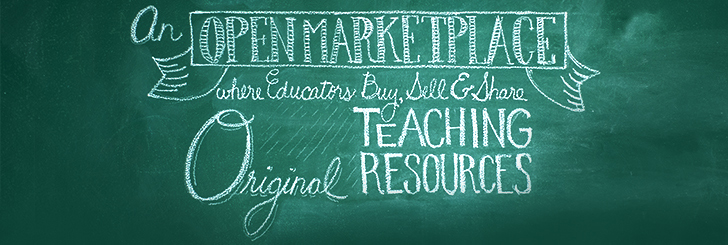
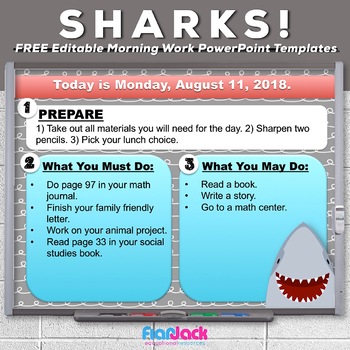

Good morning! I am constantly scouring the web for clip art, so I allow myself to buy a unique clip art set once a month. The rest of the time, I'm using free clip art. I love the people you mentioned in your post! My go-to for free clip art is mycutegraphics.com. It's very organized and has a great inventory all in one central location.
ReplyDeleteThanks for sharing the free resources!
Mai
Diary of a Grumpy Teacher
Wow! I didn't know about mycutegraphics.com. It's great! Thanks for the advice! How do you organize your clipart?
ReplyDeleteThanks so much for sharing my shark templates - much appreciated!
ReplyDeleteFlapJack