My mom likes garage sales, thrift stores, and auctions. She likes to go antiquing. While I think she usually buys because she likes the item, she also thinks it is neat to look it up on eBay to see how much it would sell for.
I was telling her that just because an item is listed for a certain amount that it may not go for that. You can use the options to see what at what prices similar options actually sell. I don't know that my distracted explanation made sense so here is how you can do this. (Plus, it guarantees I have 1 visitor to this post.)
Step 1: Log in just like normal.
Step 2: Search for your item.
Step 3: On the sidebar, click the option under "Show only" that says "Sold Listings".
Step 4: Look through the listings to see the actual selling price of the item.
See Mom, Easy Peasy!
*Random lesson I just learned: did you know the correct capitalization of eBay is just like that? Even if you are starting a sentence with the word, the e should be lower case and the B should be capitalized. iPhone should also start with a lower case letter, even if it is the first word of a sentence.

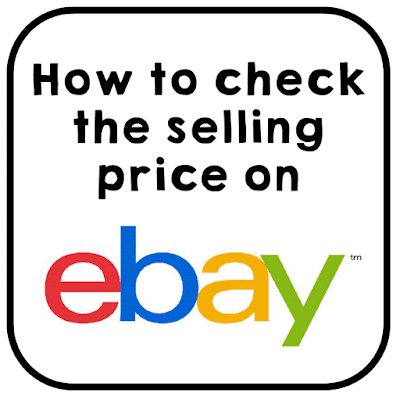


No comments:
Post a Comment